
Browser Bookmark Management: A Beginner's Guide
Tired of messy browser bookmarks slowing you down? Here’s how to fix it:
- Organize with Folders: Group bookmarks into four categories - Projects, Areas, Resources, and Archives (PARA method).
- Use Tags: Add keywords to bookmarks for quick searches. Tools like Raindrop.io make this even easier.
- Clean Regularly: Delete duplicates and outdated links every few months.
- Sync Across Devices: Use Chrome’s auto-sync or tools like Pocket for seamless access.
Best Tools to Try:
- Pocket: Save articles and videos for offline reading.
- Raindrop.io: Advanced organization with tags, previews, and search.
- Possum’s Links: Visual bookmarking with collaboration features.
Bookmark management doesn’t have to be hard. With these steps, you can save time, stay organized, and boost productivity.
Raindrop.io Tutorial 2024: All-in-One Bookmark Manager
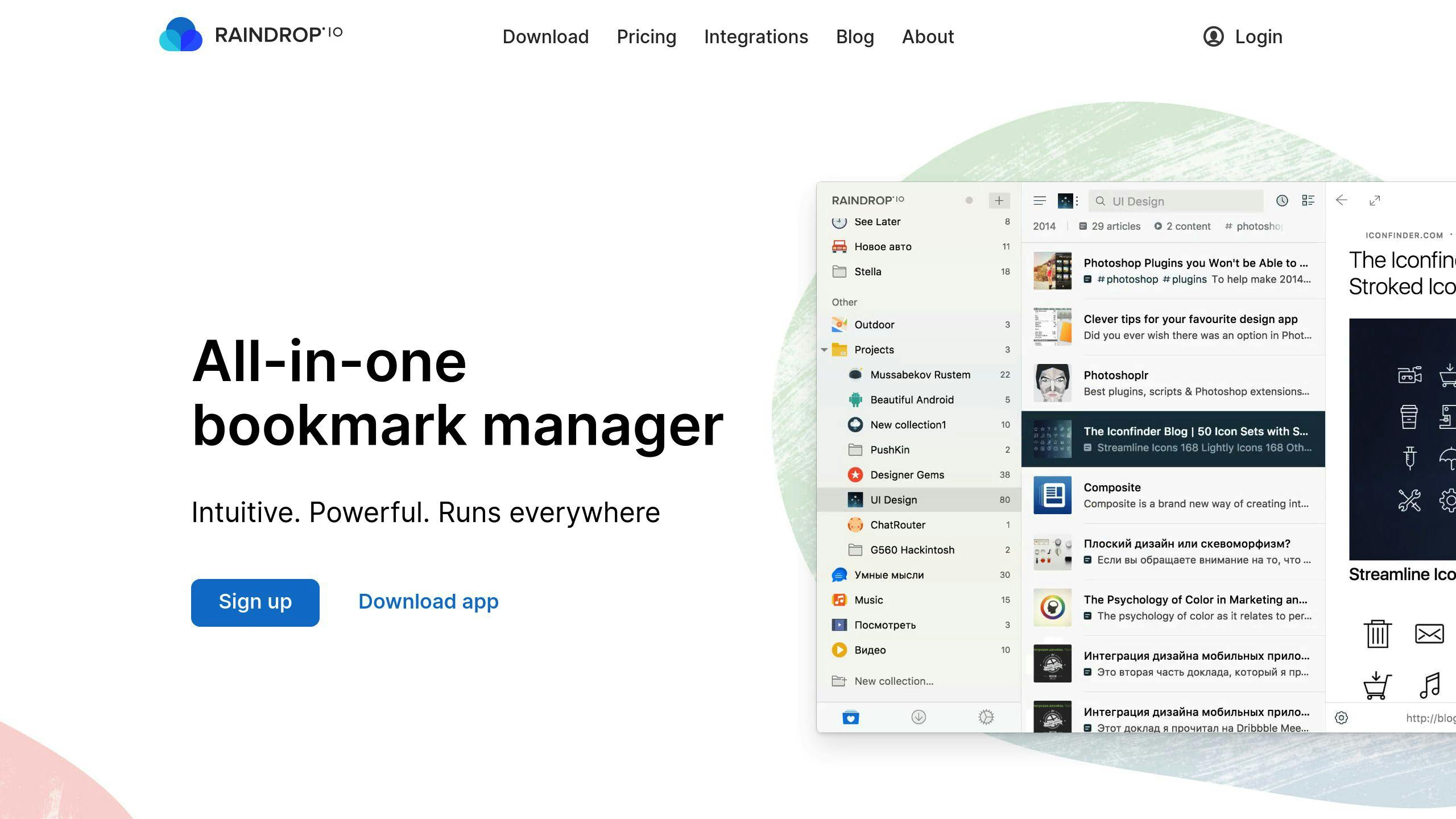
Steps to Organize Your Bookmarks
Organizing your bookmarks doesn't have to be overwhelming. Here's a simple guide to help you stay on top of things.
Creating Folders to Group Bookmarks
A great way to organize bookmarks is by using the PARA method, which divides them into four main categories:
| Folder Type | Purpose | Example Contents |
|---|---|---|
| Projects | Current tasks | Active work assignments, ongoing research |
| Areas | Long-term responsibilities | Work resources, personal finance sites |
| Resources | Reference materials | Learning materials, useful tools |
| Archives | Inactive but important | Completed projects, past research |
To set this up, right-click the bookmarks bar in your browser and select 'Add Folder.' Name the folders based on these categories and start sorting your bookmarks.
Using Tags and Labels to Find Bookmarks
Tags make it easier to locate bookmarks, especially when they span multiple categories. In Chrome, you can add tags by right-clicking a bookmark, selecting "Edit bookmark", and adding relevant keywords.
For even more flexibility, you can use tools like Raindrop.io. It lets you organize bookmarks with keywords based on:
- Content type: article, video, tool
- Topic: marketing, development, design
- Purpose: reference, inspiration, tutorial
This way, you can find exactly what you need without digging through folders.
Cleaning Up and Maintaining Bookmarks
Regular upkeep is essential to keep your bookmarks useful. Schedule a quick review every few months to delete outdated links, remove duplicates, and reorganize as needed. During these reviews:
- Check if bookmarks are still relevant
- Adjust your folder structure to match any new priorities
Pro tip: In Chrome, type @Bookmarks followed by your search term in the address bar to locate bookmarks instantly [2].
Once everything is sorted, you can use browser extensions or tools to make your system even more efficient.
Tools and Extensions to Manage Bookmarks
Once your bookmarks are organized, you can use tools to make managing them even easier.
Popular Extensions for Bookmark Management
Pocket and Raindrop.io are two standout options for bookmark management, each catering to different needs while enhancing browser functionality.
- Pocket is perfect for saving articles and videos. It offers offline access, automatic syncing across devices, distraction-free reading, and automated tagging to streamline organization. Its simple interface is great for beginners who want an easy way to store and access content.
- Raindrop.io excels in organization with features like visual previews, nested collections, advanced search, and duplicate detection. It's ideal for those who need a more structured approach to managing bookmarks. Both tools work seamlessly with popular browsers.
Possum's Links: Features and Pricing
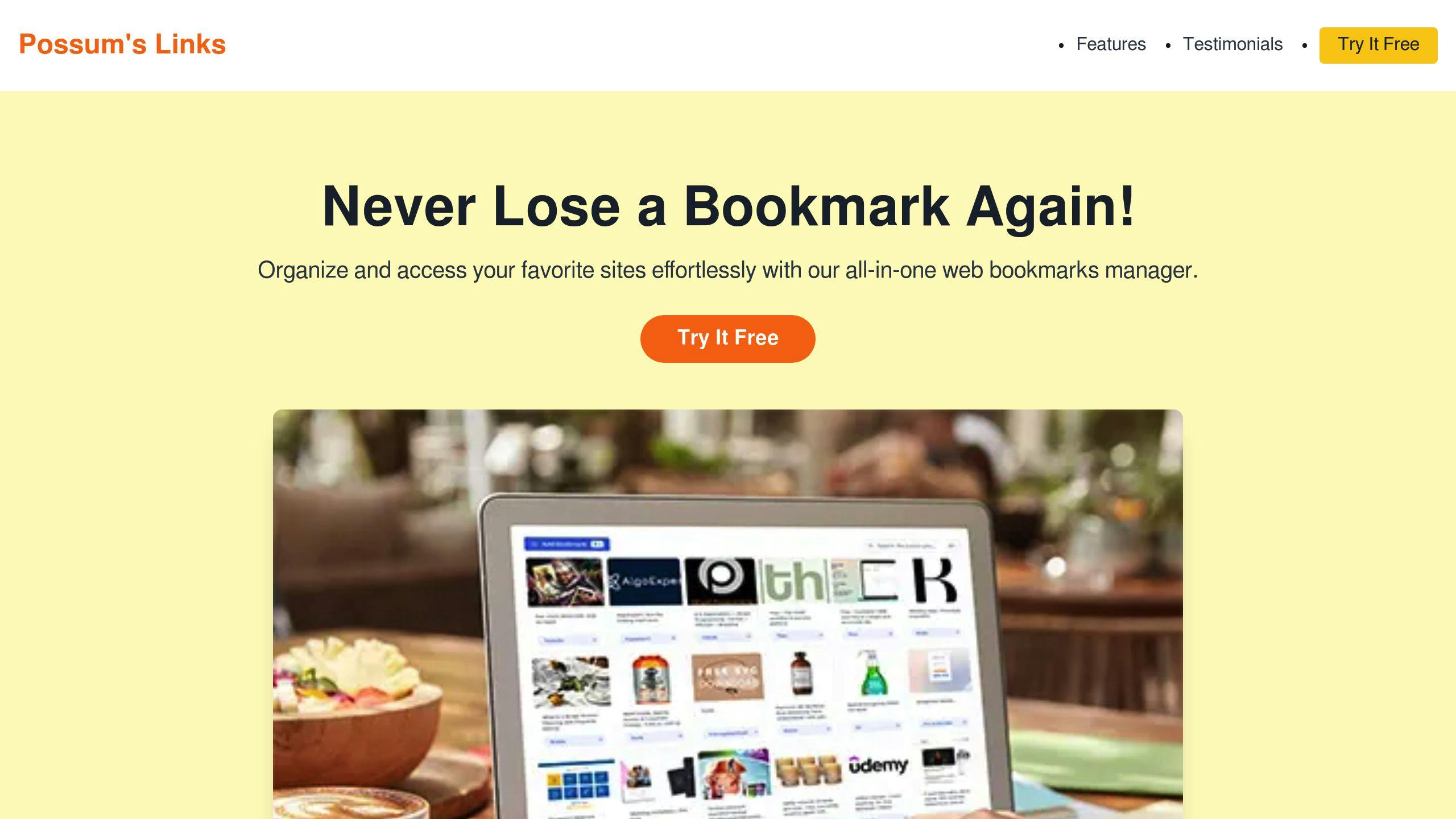
If you're looking for a balance between visual organization and advanced features, Possum's Links is worth exploring. Here's a breakdown of its plans:
| Plan Name | Price | Key Features | Best For |
|---|---|---|---|
| Free Plan | $0/month | Screenshot capture, cloud storage, browser extensions, basic search | Individual users, beginners |
| Premium Plan | $5/month | Advanced search, collaboration tools, unlimited storage, visual previews | Teams, power users |
Which Tool Should You Choose?
- Go with Pocket if your focus is saving articles and videos for offline reading.
- Pick Raindrop.io for detailed organization and tagging options.
- Opt for Possum's Links if visual bookmarking and saving design ideas are your main goals.
These tools not only simplify bookmark management but also improve your workflow with features like syncing and sharing.
sbb-itb-f23c7e0
Advanced Bookmark Management Tips
Elevate your bookmark management by mastering cross-device syncing and using collaboration tools to improve research and team workflows.
Syncing Bookmarks Across Devices
Many browsers now offer built-in sync features. For instance, Google Chrome automatically updates your bookmarks when you're signed into your Google account. Just enable auto-sync in your browser settings and check occasionally to ensure everything syncs correctly across your devices.
If you want more control, tools like Raindrop.io or Possum's Links provide cross-platform syncing along with additional features like enhanced permissions and sharing.
Sharing Bookmarks with Others
Sharing bookmarks can simplify team projects and improve collaboration. Tools like Raindrop.io and Possum's Links allow you to create shared collections, set access levels, and get real-time updates - all while keeping your data secure.
Here are some tips for effective bookmark sharing:
- Use separate collections for different teams or projects.
- Assign access levels based on roles within your group.
- Turn on notifications for updates to shared collections.
- Maintain well-organized collections to avoid confusion.
"Regular bookmark maintenance and proper organization using methods like PARA can significantly improve team productivity and research efficiency" [1].
For added security, Possum's Links Premium Plan offers features like advanced permission settings and encryption, ensuring sensitive bookmarks are safe while remaining accessible to the right people.
Conclusion and Next Steps
Key Takeaways
The PARA method offers a straightforward way to organize your bookmarks. By setting up proper folder structures and using tools like bookmark search, you can save time and keep your browser clutter-free. These approaches help improve both your focus and efficiency.
A good bookmark system does more than just tidy up your browser. Tools like Possum's Links bring extra features - like screenshot capture, cloud storage, and visual thumbnails - that make it easier to spot and access saved content across devices.
What to Do Next
Here’s how to get started with organizing your bookmarks:
-
Archive and Audit Regularly
Clear out old bookmarks to start fresh while keeping access to important links. Plan quarterly reviews to keep your system organized. -
Try Advanced Tools
Experiment with Possum's Links' free plan to test features like screenshot capture and cloud storage. You can explore premium options later if you need extras like collaboration tools.
Bookmark management isn’t a one-time task. By sticking to these steps, you can build a system that keeps your digital workspace efficient and clutter-free.
FAQs
What is the easiest way to organize bookmarks?
As mentioned in the "Steps to Organize Your Bookmarks" section, start by creating folders for broad categories. Then, add sub-folders for more specific topics. Features like keyword tags in Firefox can make it quicker and easier to find what you need.
How to effectively organize bookmarks?
To organize bookmarks effectively, use a mix of strategies:
- Regular Maintenance: Go through your bookmarks every few months to clean up and reorganize. Move rarely used links to an archive folder to keep things tidy.
- Smart Categorization: Use Firefox's tagging feature to assign multiple tags to bookmarks, so they're easier to find. Combine folders and tags to create a system that works for you.
- Tool Integration: Pick tools that suit your workflow. Check the "Tools and Extensions" section for recommendations. Your browser's search bar is also a great way to quickly locate saved links.
For seamless access across devices, make sure to enable your browser's sync feature by signing into your account [2].